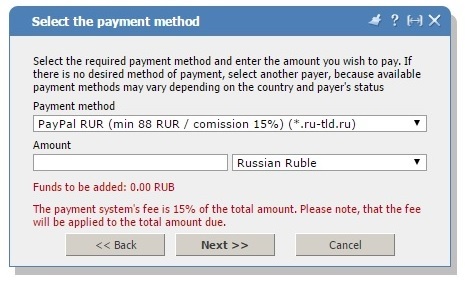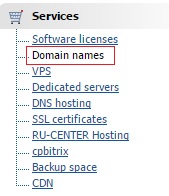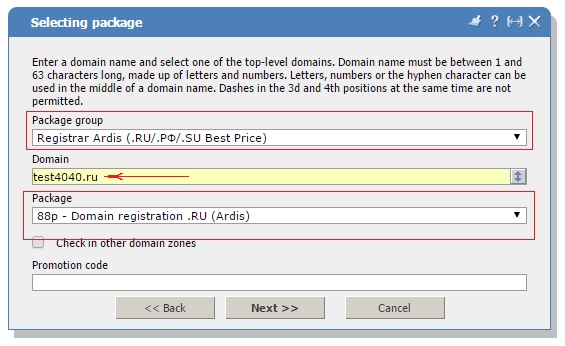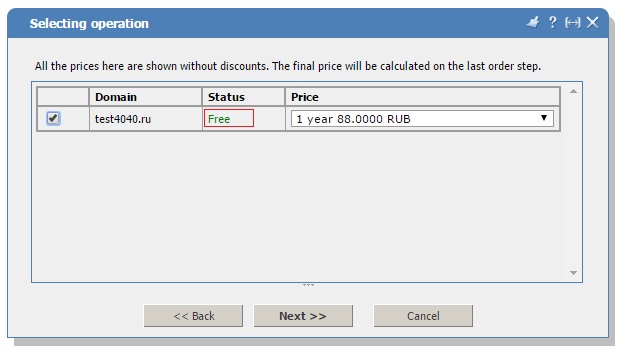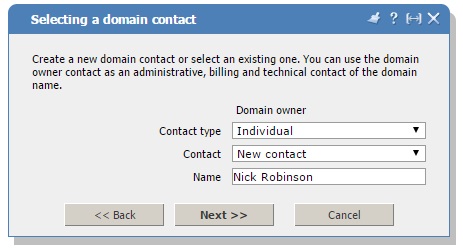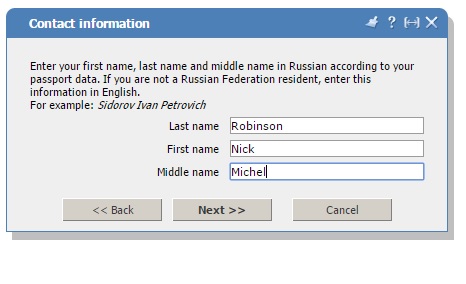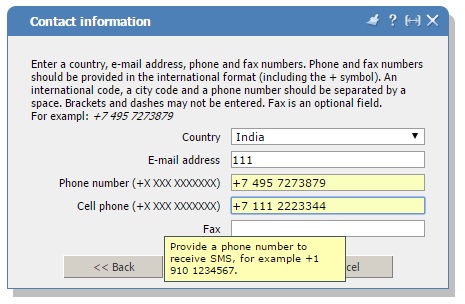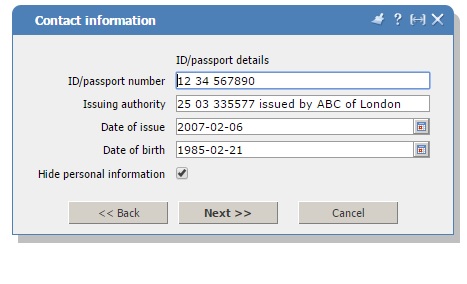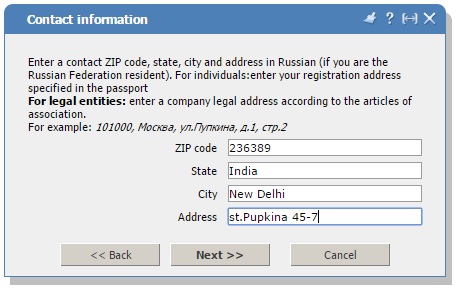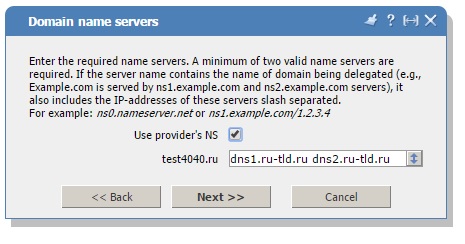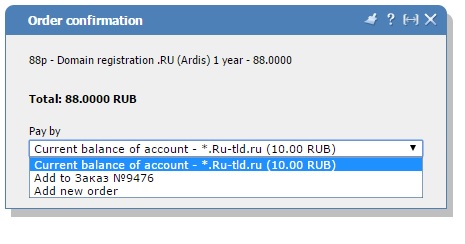en:help_system:domennye_imena:domainreg
Domain registration
- In order to register a domain you need to sign in or create an account billmanager
- Information on prices for registration and renewal of domain names
- We accept money from the following payment systems:
Minimum payment amount: 69-1000 RUR (15% commission), 1000-10000 RUR (10% commission), 10000-….. RUR (5% commission)
OKPay support payment through the payment gateway in the following ways
Robo Kassa support payment through the payment gateway in the following ways
- QIWI Wallet
- Yandex Money
- Mastercard
- VISA
- To add funds you need to follow these steps:
–Log in billmanager
–On the home page select “Add Funds” 
–Select a payment method and follow the instructions of the system
- Go to the Domain Names
- Click Order
- Select Register a new domain , click “Next”
In the menu that opens, select the registrar , select the area that will contain the domain and enter your domain name, Click “Next”
- In the next window will display the status of the domain :
- <fc #00ff00>Free</fc> (domain is ready to register)
- <fc #ff0000>Busy</fc> (domain is busy and can not be registered , choose another name)
- In the next step, fill in the domain contact
The next step , enter your passport id or any other identity document
- In the next step you must specify the NS server that will serve your domain . By default, this is our NS servers dns1.ru-tld.ru dns2.ru-tld.ru
- The next step is to make payment
- After successful payment your domain name will appear in the “Domain Names” with the status “for processing”, which will change the status of a “delegate ( Active )“ in one day .
After the appearance of the status “delegate ( Active )“ domain can be used.
en/help_system/domennye_imena/domainreg.txt · Last modified: 2015/06/10 00:00 by alexey